How to Send and Receive Messages in GrownBy
Messages are a feature in GrownBy to help farmers and customers connect directly and keep a record of these conversations.
How to Send a Message as a Customer
From the farm's profile page, select Send Message.
A popup will provide a space to send a message.
Once you have sent this first message, you can see the thread by navigating from your Profile to Messages. Both the customer and farmer receive a notification of each message.
How to Send a Message as a Farmer
To send the first message to a customer, go to the customer detail page and click on Send Message.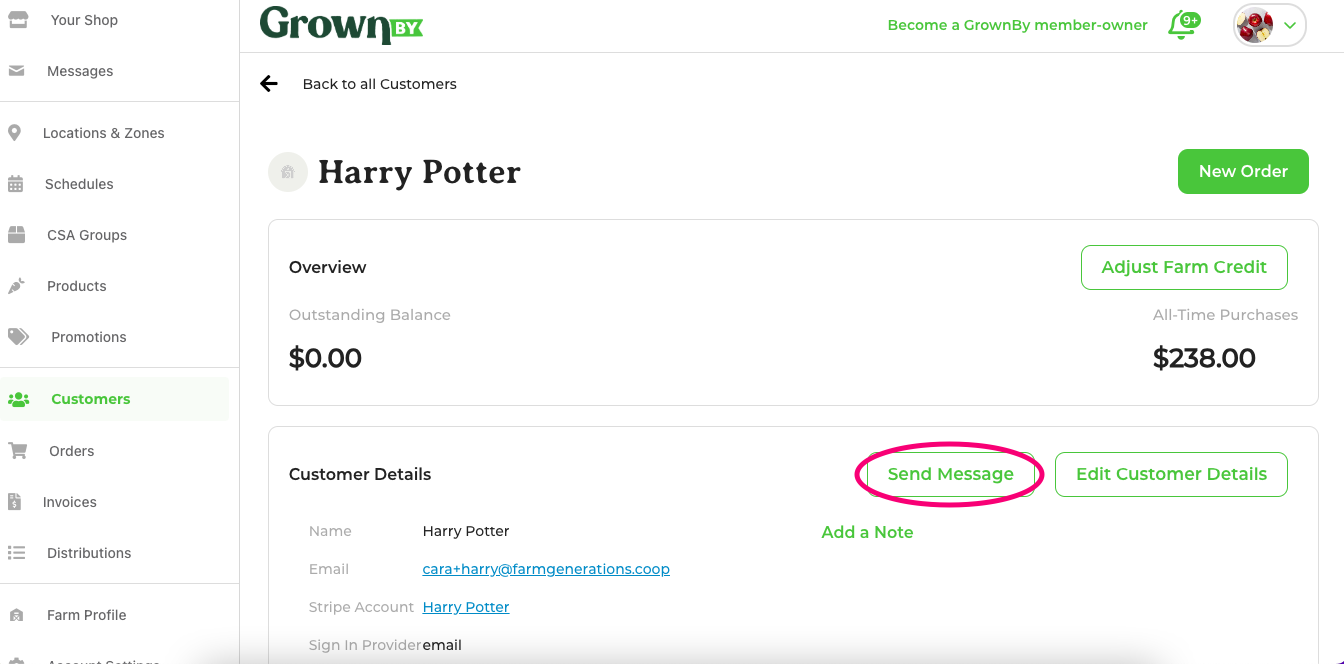
Type the message to your customer and hit send. This customer will show in your messages list, along with the text of this message. You can respond to the thread and review messages via the messages page.
Details on Messages
- You can currently only message one customer at a time.
- Customers and Farm Admins receive a notification each time they receive a message.
- A person needs to be on your customer list in order for you to send them a message.
If you have any questions or concerns, please contact [email protected] or schedule a time to talk with us here!
Related Articles
Farmer Notifications in GrownBy
Farmers get email and push notifications from GrownBy to keep them up-to-date on important details about their accounts. Customers also get email and push notifications, which you can read about here. As of GrownBy 3.9, you can control which ...How to Login to GrownBy and Reset Your Password
GrownBy Login Methods GrownBy supports a variety of Login methods. You can login with a connected phone number, email and password, Apple, or Google account. Once you have selected a login method, you cannot change it. If you need your login method ...How to Change your Country in GrownBy
GrownBy in the U.S. and Canada GrownBy is available for use by farms and customers in the U.S. and Canada. For shoppers, the experience should be seamless -- GrownBy will recognize the location of the user and automatically tailor their experience to ...How to Troubleshoot Browser and other Issues on GrownBy
Five Steps to Trouble Shoot When encountering issues with GrownBy, performing some basic web troubleshooting steps can often resolve the problem. Five essential actions to consider are: Use GrownBy in only one tab or window at a time. Reloading the ...Notification Settings
As of GrownBy 3.9, Farm Admins can limit the notifications that Farm Admins and Customers receive. By default, Customers and Admins receive the following notifications: Customer Notifications and Farmer Notifications. To Limit Notifications On your ...